Instructions for installing Android apk application
Step 1: Prepare your device
Before you start installing App, make sure your device is ready:
Before you start installing App, make sure your device is ready:
- Check your internet connection: A stable internet connection is required to download App, it is best to use Wi-Fi to avoid wasting mobile data
- Update your operating system: Make sure your device has the latest version of Android. This can improve compatibility and security.
Step 2: Installation
- Go to Settings > Security. Find the option "Installing Apps from unknown sources" and enable it (depending on your Android version and device, this option may be in the "Apps" section).
- Download the APK file
- Install the App: Open your file manager and locate the downloaded APK file. Tap it to start the installation. Follow the on-screen instructions.
- Read the permissions the App requires.
- Tap "Install" if you agree to the terms.
- Wait for the installation process to complete.
- Once the installation is complete, tap "Done" or "Open" to launch the App.
- Check the App for security: After installation, it is recommended to scan the App with antivirus software.
Step 3: Troubleshooting Possible Installation Issues
Sometimes, you may encounter issues when installing or updating App. Here are some common situations and how to resolve them:
Sometimes, you may encounter issues when installing or updating App. Here are some common situations and how to resolve them:
- Not enough space on your device: If you get a message about not enough space during installation, delete unnecessary files or Apps. You can also use built-in tools to clean your device, such as "Storage Cleaner" in Settings.
- Unable to install an App from an unknown source: Make sure you have given permission to install Apps from unknown sources. Check if your antivirus software has blocked the installation of the APK file.
Step 4: Security Tips
Installing Apps from untrusted sources can compromise your device with viruses and other threats. Follow these tips to keep your device secure:
Keep your Apps and operating system up to date: Updates often contain important security patches that protect your device.
Use antivirus software: Install an antivirus App to scan downloaded files and Apps for threats.
Avoid granting too many permissions: When installing Apps, carefully check what permissions they request. If an App requires access to data that is inconsistent with its functionality (for example, access to the camera for a word processor), be wary.
Installing Apps from untrusted sources can compromise your device with viruses and other threats. Follow these tips to keep your device secure:
Keep your Apps and operating system up to date: Updates often contain important security patches that protect your device.
Use antivirus software: Install an antivirus App to scan downloaded files and Apps for threats.
Avoid granting too many permissions: When installing Apps, carefully check what permissions they request. If an App requires access to data that is inconsistent with its functionality (for example, access to the camera for a word processor), be wary.
